There’s no getting away from it. AI engines are here and they’re here to stay. It’s been a whirlwind couple of years in the Digital Marketing and SEO space since the first large language models (LLMs) and AI platforms began to enter the wider consciousness, and it’s easy for marketers to get left behind. As more and more users begin to shift from traditional organic search to their favourite AI engine, organic traffic from Google and other search engines is falling, while Gemini, Perplexity and ChatGPT traffic is rising.
But right now, Google Analytics makes it rather difficult to track AI driven traffic and other metrics within GA4. There’s no automatic channel group set up for AI engines, making it hard for marketers to under their current success or failure in this all-important new traffic source. AI chatbots and engines are currently classed as referral traffic within GA4, hidden inside the referral channel or marked as unassigned which you may not dig too deep into when analysing your traffic acquisition stats.
The good news is that there is a fairly simple fix which will allow you to accurately track AI traffic within your GA4 account. Being able to track traffic from AI tools will help inform your marketing strategy going forward, giving you a good idea of exactly which pages or types of content are receiving the most traffic from AI referrals. Accurate tracking of AI visits will keep your business on track for success in the AI era and should be a pillar of your new SEO strategy.
By the end of this guide you will have a custom channel group that isolates AI engine traffic, ready to help supercharge your digital marketing going forward.
Now I’m going to take you step-by-step through the process to add an AI channel group to your GA4 traffic acquisition display. Thanks to these (hopefully) simple steps, you should be able to record AI visitors to your site regardless of the level of your Google Analytics nouse. That being said, feel free to get in touch with us directly if you encounter any roadblocks.


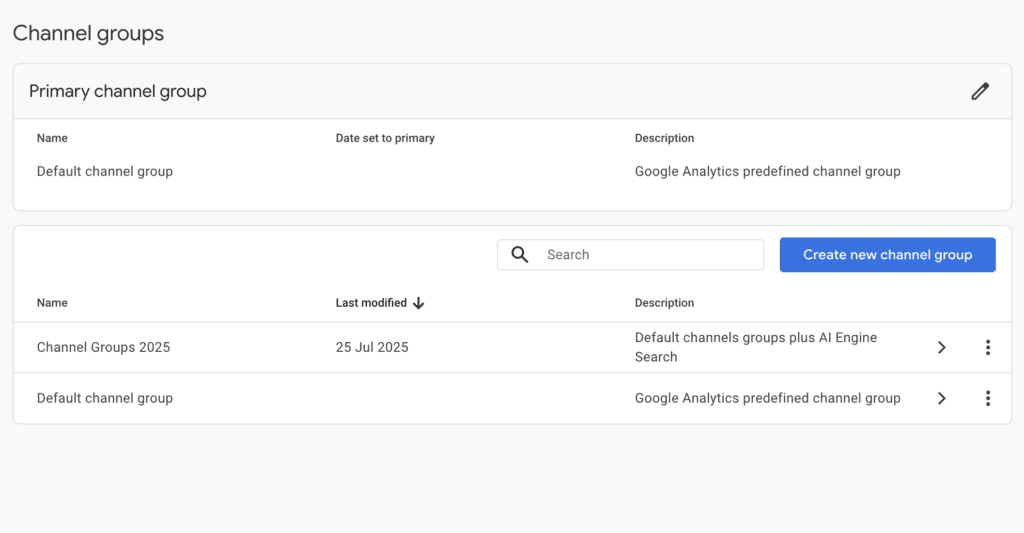
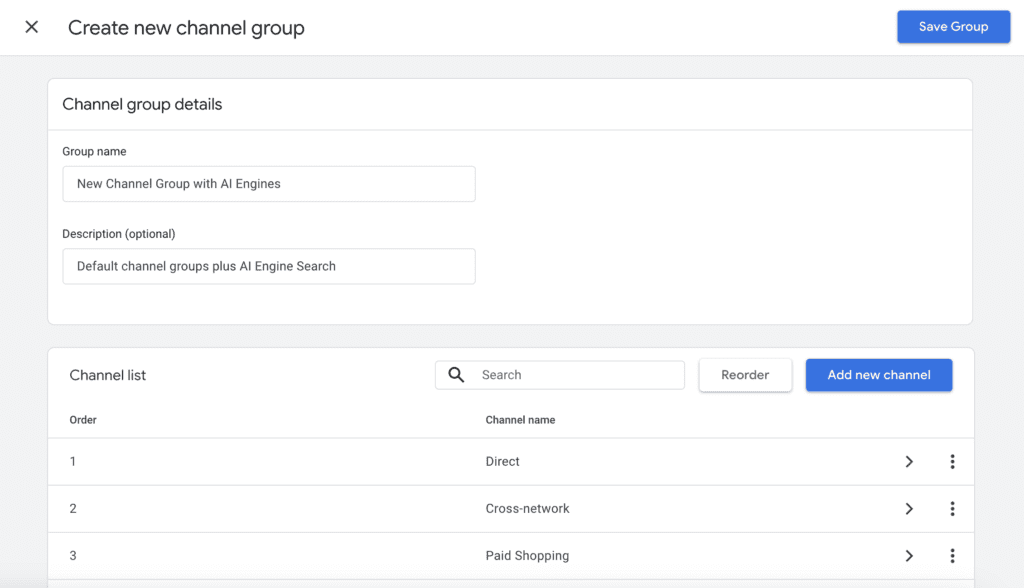
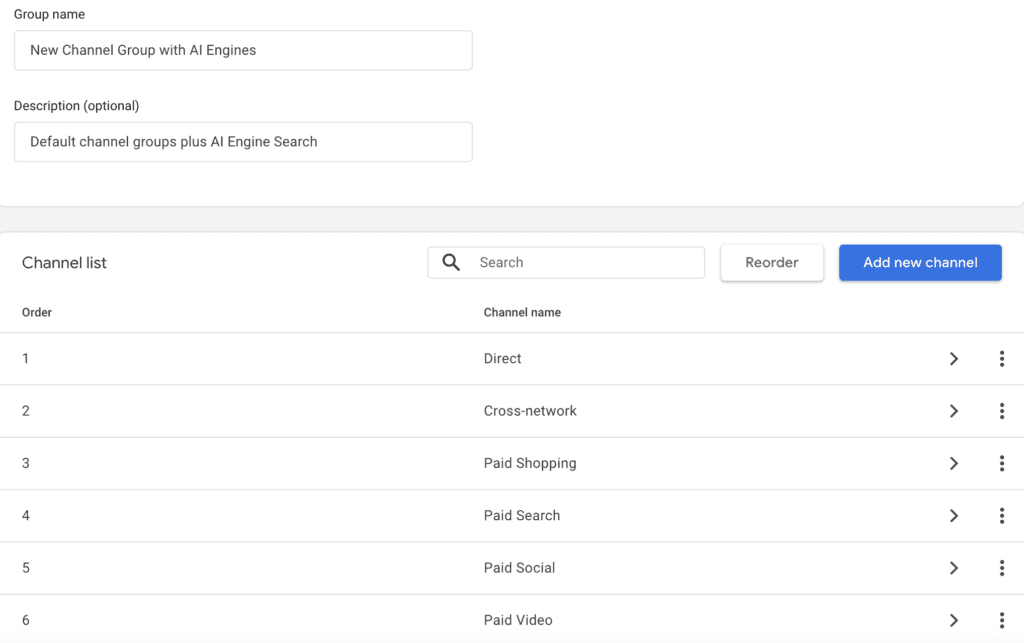
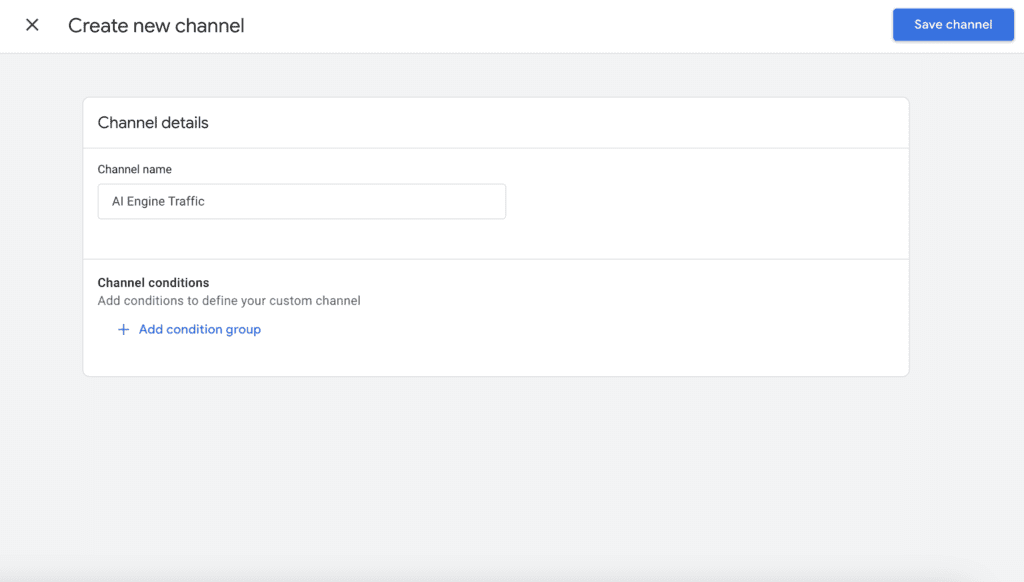
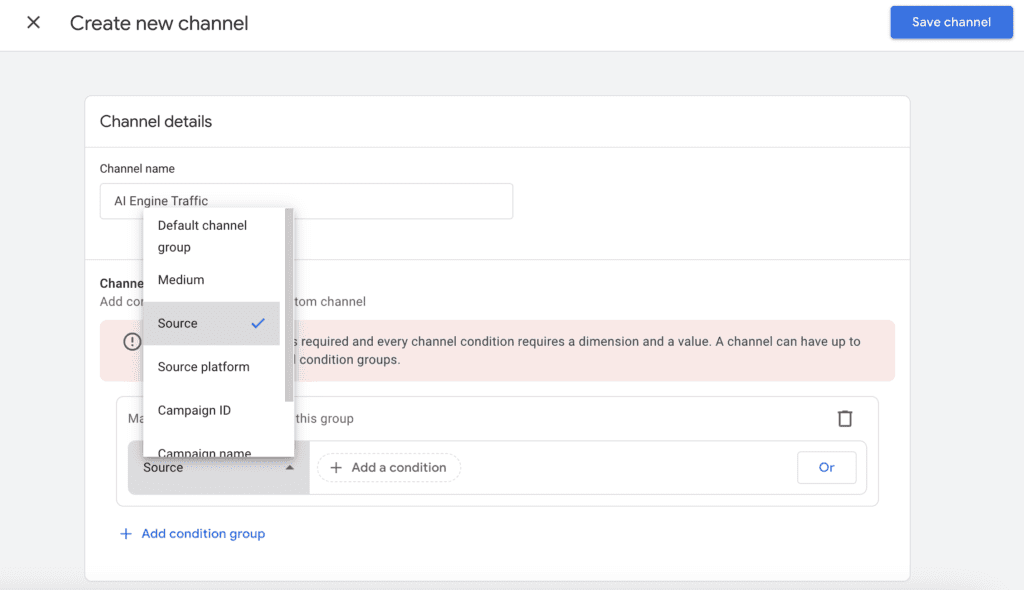
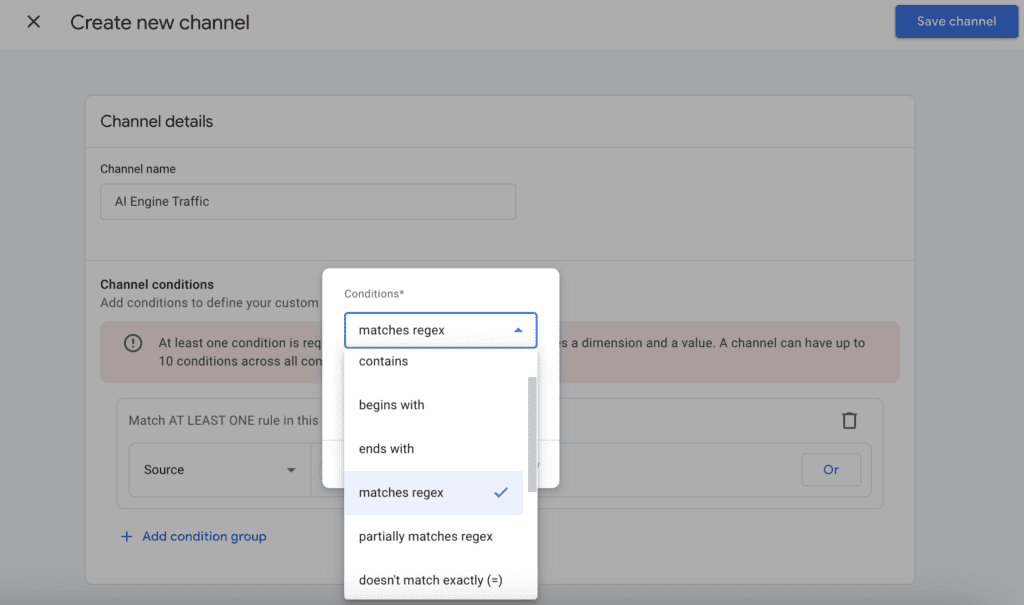
Regex tells GA4 to treat sessions from any of these domains as AI engine traffic. The regex formula we use is pasted below, but may need to be updated each time a new AI engine becomes popular and traffic from that source needs to be tracked.
chatgpt\.com|copilot\.microsoft\.com|link\.edgepilot\.com|gemini\.google\.com|perplexity\.ai|you\.com|phind\.com|arcsearch\.ai|claude\.ai|x\.ai|meta\.ai
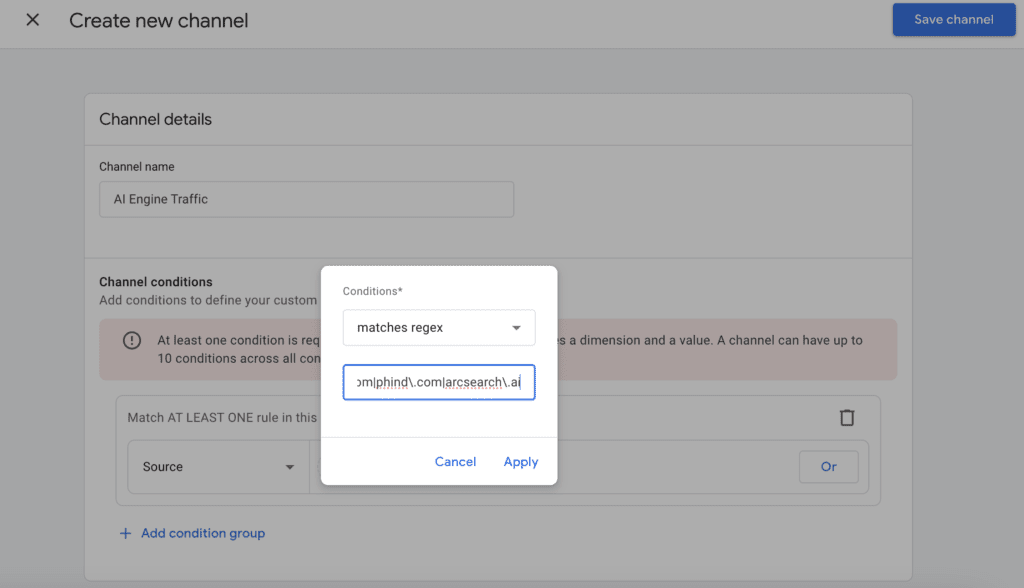
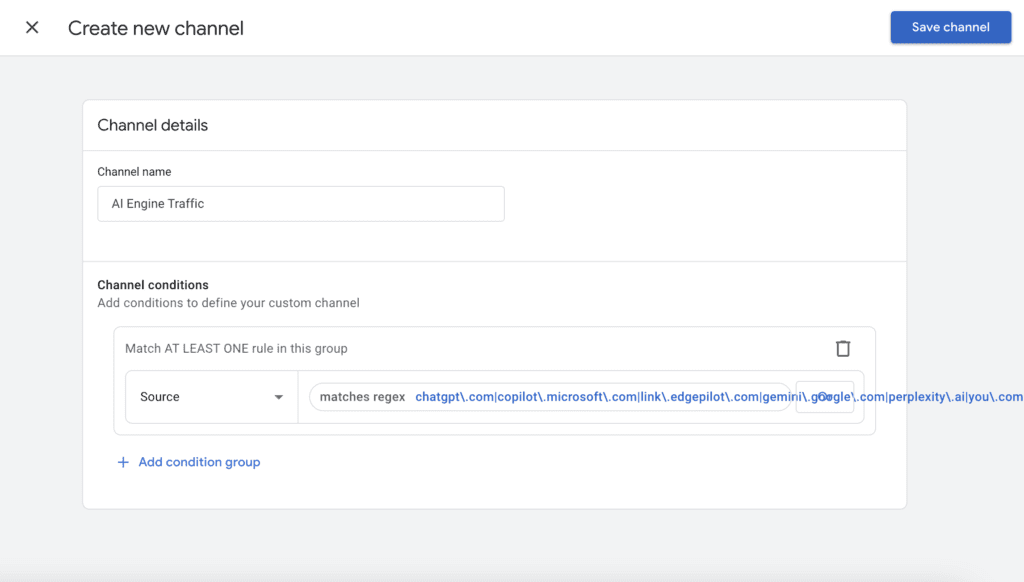
This is because you now need to re-order the channel within your new channel group so the selected source fall into that bracket before others like referral and unassigned.
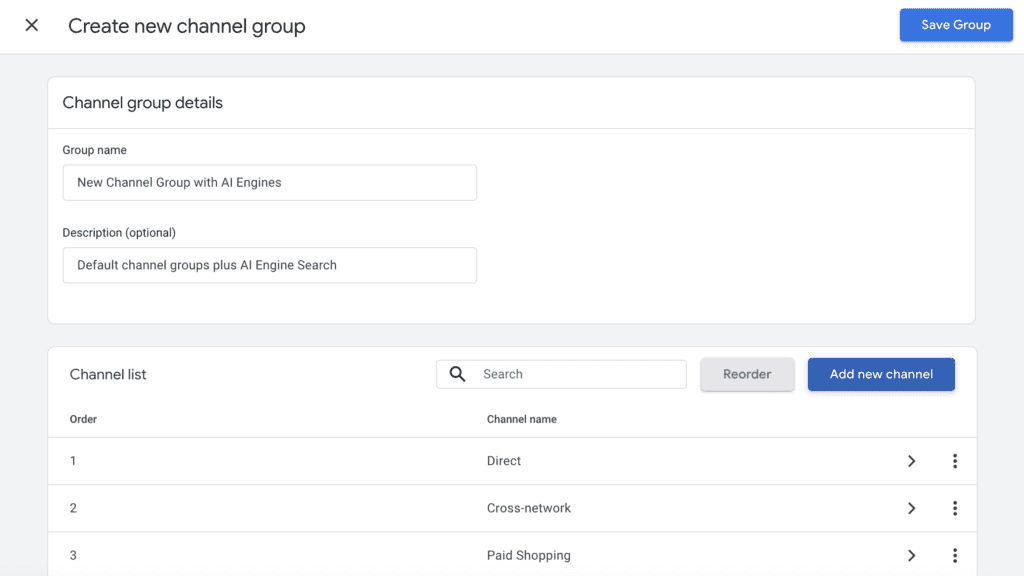
Scroll down to the bottom of your channel group to find your new channel. Click and drag your new channel above ‘Referral’ and click the blue button ‘Apply’ towards the top of the screen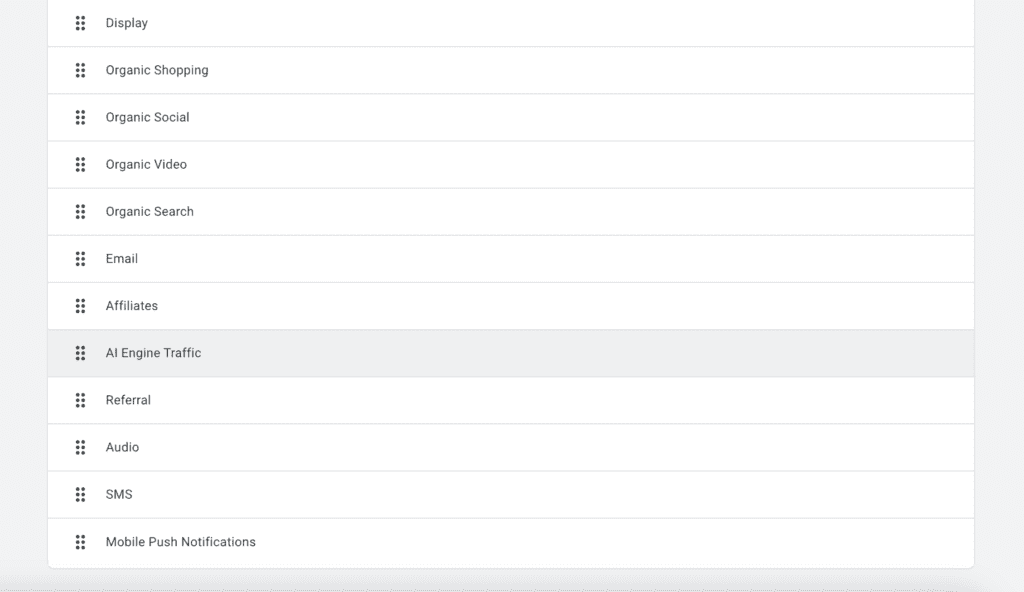
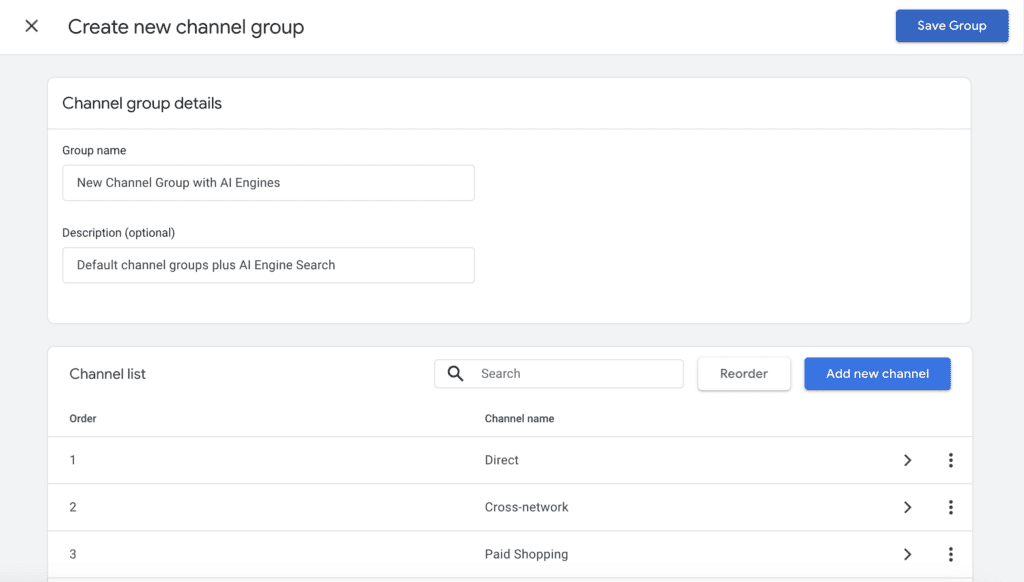
To start analysing your AI driven traffic, head to Reports on the left-hand side of the screen, then navigate to ‘Life Cycle’, ‘Acquisition’ and ‘Traffic Acquisition’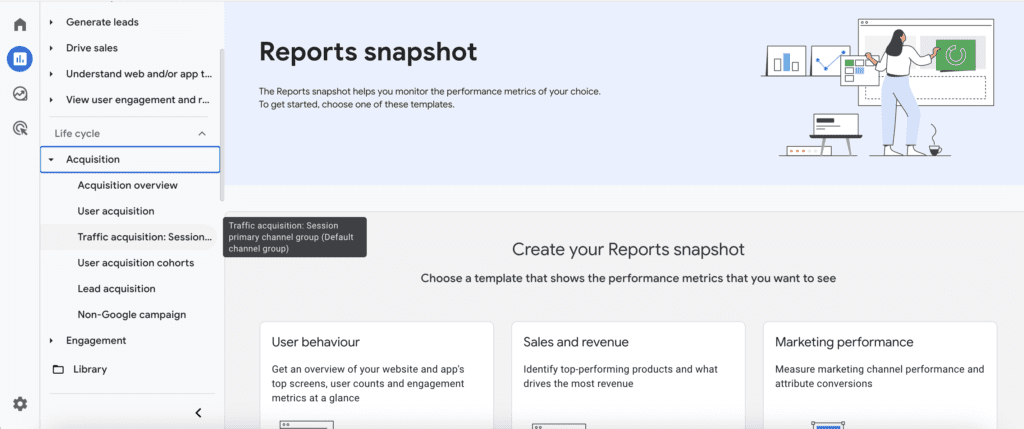
In your regular Traffic Acquisition report, find the drop-down menu which currently has ‘Session primary channel group (Default channel group) selected and choose your new channel group at the bottom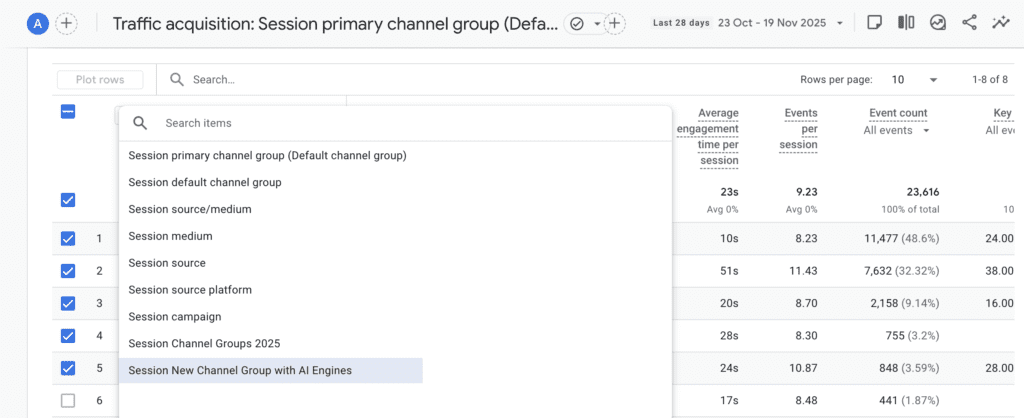
You will now be able to see all the regular metrics for your new channel group, including essentials like sessions, new users, revenue, key events and other engagement metrics.
I predict that Google may soon introduce a default channel group for AI traffic sources in GA4, but until then, this custom channel group should give you everything you need.
Below is an example from one of our Ecommerce SEO clients, for whom you can see AI traffic has been growing exponentially over the last year or so. Being able to traffic this AI generated traffic helps us make smarter decisions when it comes to their organic strategy going forward. Detailed AI referral traffic statistics in GA4, combined with AI visibility metrics from third-party SEO tools ensure our clients are set up for the future of search.![]()
For more information on all things SEO or to discuss how we can help take your business to the next level through digital marketing, get in touch with us today. Be sure to also check out more information on our GA4 and AI SEO services too!
Neil is an experienced SEO Team Lead with 10 years in digital marketing. Before joining the agency, he was SEO Manager at Sports Direct, and has worked across a wide range of industries, from ecommerce to lead generation. He currently leads a team of four skilled SEO professionals, driving strategy and performance across a diverse client portfolio.
Based in Belper, Neil is a dedicated Derby County fan and a keen cricket enthusiast, having previously worked at Derbyshire County Cricket Club. Outside of work, you’ll often find him in the gym or catching up on the latest match.
Sign up to The Digital Maze Newsletter